First of all, I'd like to make it clear that the author of this article is indeed a human being and not CoPilot for Microsoft 365 or any other artificial intelligence tool.
Launched on November1, 2023 with a major communications effort, CoPilot for Microsoft 365 is far from being the first consumer artificial intelligence (AI) brick developed by Microsoft. I'm thinking in particular of Cognitive Services and AI Builder, which integrate well with Microsoft 365.
CoPilot for Microsoft 365 should also not be confused with CoPilot Free (available at https://copilot.microsoft.com/), which is free but only an LLM and image generation tool connected to the Internet.
CoPilot for Microsoft 365, on the other hand, enables much more advanced uses, which we'll discuss here. The price may seem impressive: €337.20 / user / year (annual commitment and upfront payment only). However, the list of features is quite extensive. I think it would be interesting to see whether investing in CoPilot for Microsoft 365 makes sense.

Main use cases
Let's start by listing, as exhaustively as possible, the use cases available in this license. We'll group them by application associated with CoPilot.
Office.com portal
Here, CoPilot offers a chat that allows you to request information stored globally in the tenant. For example, "I'd like to retrieve the Excel file listing sales for March 2024, written by Naya".
Outlook
- Coaching: detects whether an e-mail being written is clear enough, empathetic enough, etc., and rephrases it if necessary, depending on the desired emotion.
- Draft: generates e-mail content for a simple request. For example, the request :
" I would like to ask my colleagues to think about entering their March activity."
becomes
" Hello everyone,
I just wanted to remind you to take a moment to enter your March activity. It will help us keep track of our progress and achievements. Thank you in advance for your cooperation.
Best regards,
Damien "
- Conversation summary: you may have long threads to read. This is a classic case when you return from vacation. CoPilot lets you summarize a conversation thread in just a few lines.
Teams
- Automatic meeting summaries (a minimum transcript must first be recorded)
- Conversation summary (up to 30 days back): this gives you a quick overview of what has been said in a conversation, when you are invited to join an existing conversation for example.
- Coaching: same as Outlook functionality
Word
- Text reformulation: to make paragraphs more readable.
- Transformation of text into a table: when you have a text with bulleted list elements or paragraphs, CoPilot can generate a table modeling this list of elements. Quite handy for generating a summary at the end of a document.
- Document summary: in this case, CoPilot can generate a summary (possibly translated) of a Word or PDF document.
Excel
- Automatic generation of indicators in Excel: for example, I have a table listing product sales over the year. I can ask you to generate a histogram modeling the evolution of sales per month.
- Text-based column generation: CoPilot can use a text request to create a column with a formula. For example (simplistic), by asking: "Create a 'Total Amount' column displaying the unit price multiplied by the quantity".
- Column formatting from text: enables conditional formatting. For example: "Displays in red, lines for which the margin is less than 0".
PowerPoint
- Automatic generation of a presentation from a Word document: creates presentation material from notes, for example.
- Automatic slide creation from a text request: for example, "Create a slide listing the various features of CoPilot for Microsoft 365".
OneNote
- Report summary: identical to the summary function in Outlook or Word.
- Create to-do list: automatically creates a to-do list from a report text.
Power BI
- Create DAX queries from a text request: similar to Excel formula generation, generate a complete DAX formula from a clear request.
Forms
- Creating a form from a text request: the idea, in my opinion, is above all to have a form structure that can be modified, but with a pre-filled base.
CoPilot extensions
- With the CoPilot for Microsoft 365 license, it is possible to enrich functionality with data from third-party systems, which will be integrated into CoPilot prompts. This can be done in the Power Platform, or through a connector development system.

In my opinion, an interesting approach would be to go beyond the unitary aspect of the functionalities and use them in combination. For example, by generating a report from a Teams transcript, which assigns tasks to the various players and sends (or better still, deposits on a shared space) the report.
At SmartView, we prefer a usage-based approach rather than a tool-based one, and I think CoPilot is no exception to the rule. It's a good idea to identify the uses to be improved (note-taking, message writing, summarizing, etc.) rather than trying to improve one or more existing tools.
Finally, CoPilot for Microsoft 365 is far from perfect. The list of improvements we'd like to see will be the subject of a future article.
How to estimate the tool's added value
We've seen that there are a number of features, some of which will bring you value, others a little less so. The approach we're going to use to estimate CoPilot's added value is based on time saved. According to INSEE, in 2019, the cost of labor for an individual in France is €36.60 per hour worked (cf: Coût du travail et salaires - Les entreprises en France | Insee). We'll base ourselves on this figure, even if the cost can vary enormously from one individual to another. The CoPilot license for Microsoft 365 (€28.10 / user / month), therefore, corresponds to 46 minutes of work for the "average French employee".
NB: This is not pure arithmetic, but extrapolations to establish orders of magnitude.
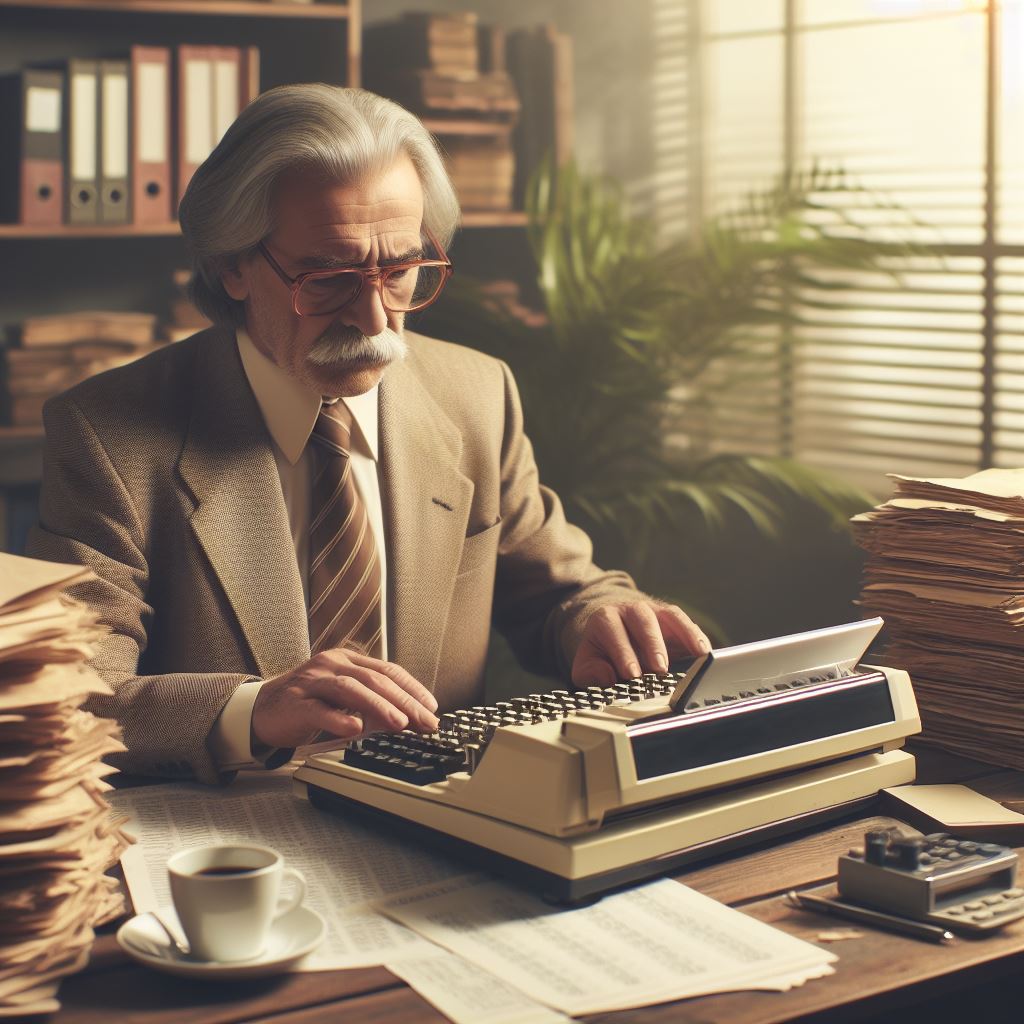
Beyond 46 minutes saved per month, the investment becomes profitable. All that remains is to identify the most time-saving use cases. It goes without saying that these use cases will vary according to the job and work habits. I'm going to list 6 that seem relevant to me, on an individual basis I might add, in the consulting profession.
- Automatic meeting summaries in Teams: for me, this is the biggest time-saver. I spend about half of my working time in meetings (online workshops and training courses, various meetings). It's often difficult to take part in a meeting and take notes at the same time. Of course, there's still a lot of proofreading and editing to do, but the time saved is real.
- OneNote page formatting: this is clearly a continuation of the previous use. I generate my notes in Teams, paste them into a shared OneNote and automate the formatting. Assuming we only save 5 minutes per report, after 10 reports, the 46 minutes are reached.
- Outlook thread summary: if, like me, you only open your mailbox 2-3 times a day, you're bound to receive long e-mail threads that are hard to keep track of (even more so when you're back from vacation). The thread summary helps you to summarize this often tedious reading.
- Automatic column formatting in Excel: I love putting colors in my Excel workbooks. It helps me see things more clearly. In practical terms, it only saves a few seconds each time. But it counts in the balance.
- DAX formula creation in Power BI Desktop: I use this one a little less often, but not finding the right DAX (or Excel, for that matter) formula is clearly the kind of situation that can waste precious minutes. Unlike the previous use case, this happens less often, but the unit gain is greater.
- Word reformulation (or Outlook, or Teams): When you're writing an important message, it's pretty frustrating not to be able to find the right words, and to stumble over the right wording with the right tone. The time saved may be more subtle, but the impact is also on the quality of the message.
So for the consulting profession, I think CoPilot is rather a coherent investment. More generally, CoPilot for Microsoft 365 mainly brings value to workers who generate a lot of documents.
How much time do you think you can save with CoPilot?
Would you like to learn more about CoPilot for Microsoft 365? SmartView offers a " CoPilot for Microsoft 365 - The essentials " training course.
Other questions you may have include:
- How can I buy CoPilot for Microsoft 365?
- What are the prerequisites for deploying CoPilot for Microsoft 365?
- What is the best strategy for deploying CoPilot for Microsoft 365?

