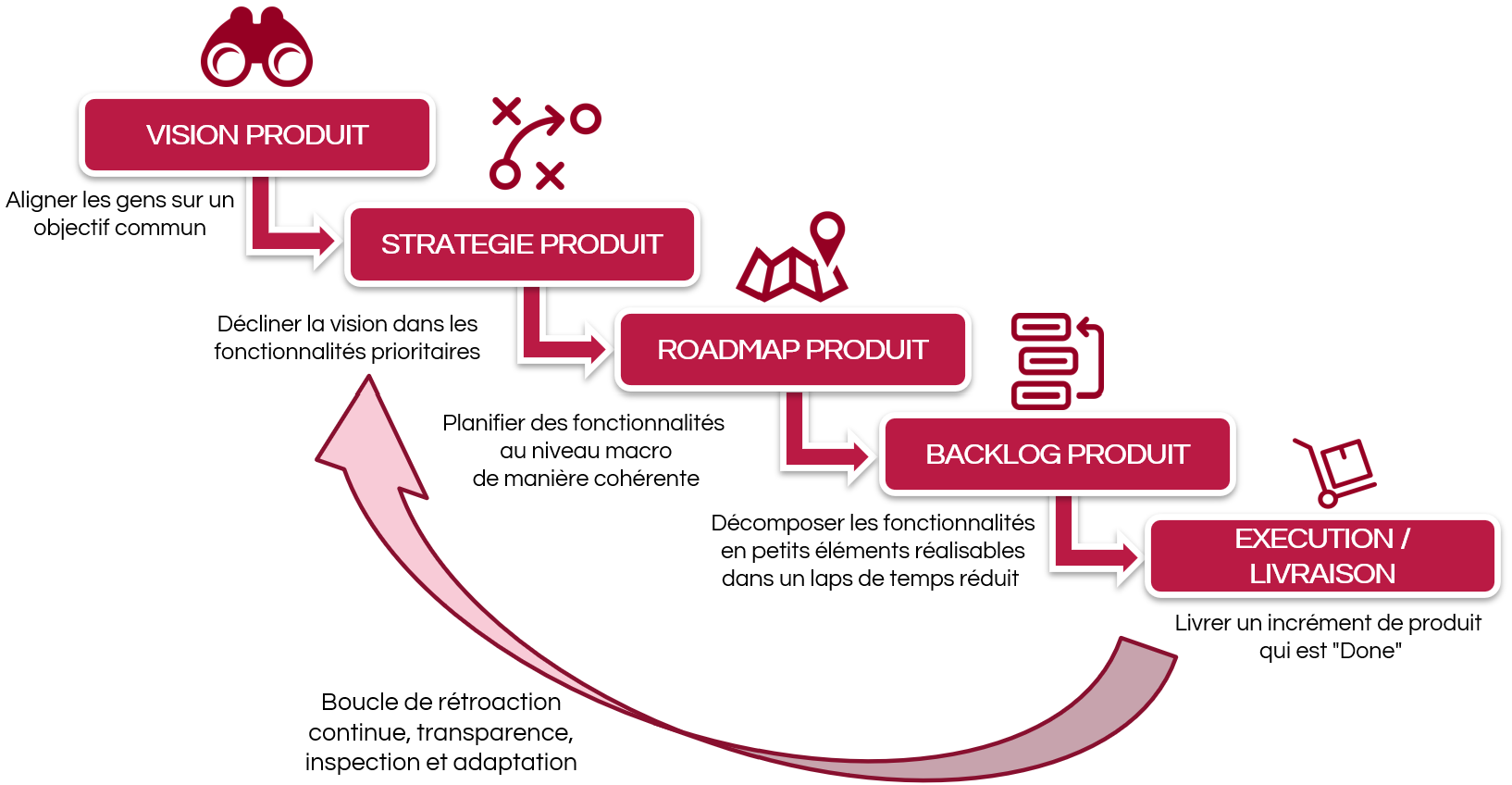Here we will focus on the synchronization between the user story mapping / product roadmap level and the product backlog. This will involve synchronizing the story mapping and project management tools.
One of the goals of today's companies is to achieve transparency and automation of information within their organization. Let's go back to the basics of product management with the following product planning model:
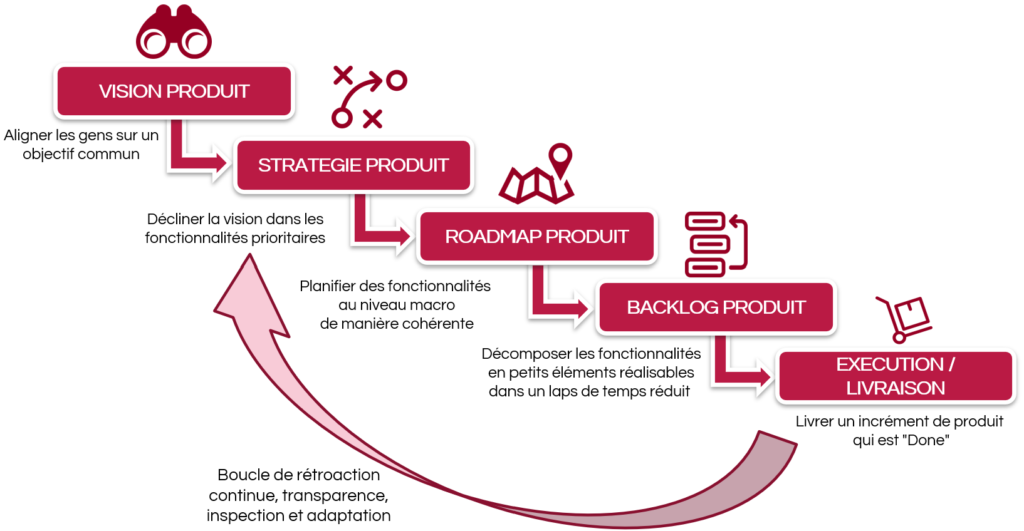
Nowadays, there is a great difficulty in coordinating and synchronizing management and implementation teams. This is true both from a vision and strategy point of view and from an execution and realization point of view.
To answer this question, we will study the various tools that allow us to create user story mappings on the one hand, and project management software on the other. We will then demonstrate the feasibility of automating the synchronization between some of them. The objective: a product management, between teams, always faster, just in time and efficient.
IMPORTANT: This is a completely independent article, based on the most objective feedback from the field. This article is not compensated in any way by the editors and software presented in it.
User story mapping tools
The idea is not to make an exhaustive presentation of user story mapping tools, but to give a sample of existing solutions.
Craft.io
Craft.io is an all-in-one product management software for the entire product team. It is a platform that integrates product management best practices that will satisfy Chief Product Officers, Product Managers and Product Ops. For Product Managers, this solution creates a single reference source to align all stakeholders, track progress and deliver better performing products.
Type of tool: generic
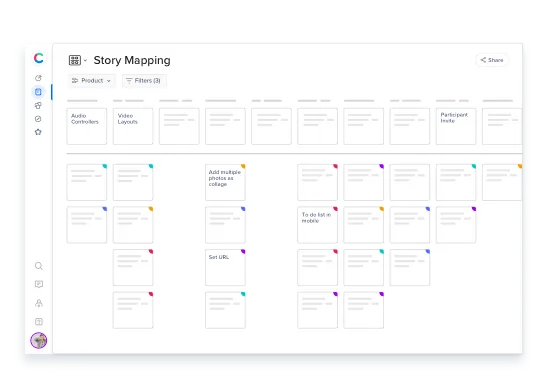
ProductBoard
ProductBoard helps product teams understand customer needs, prioritize what to build next, and align everyone around a single roadmap.
Type of tool: generic
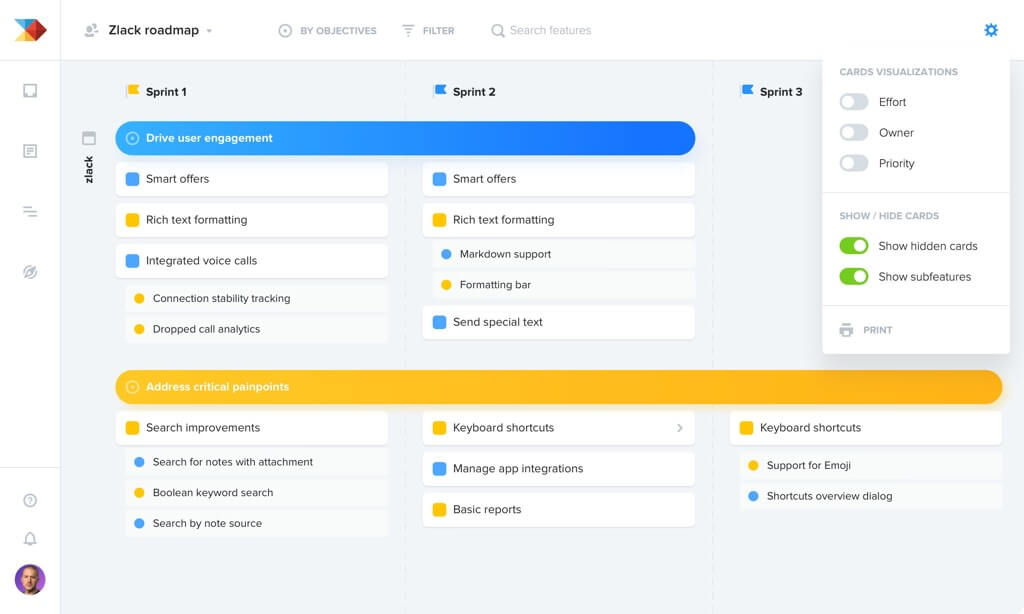
Airplane.io
Avion allows to map user stories for agile product teams. Thus, it helps to transform one's backlog into a strategic product roadmap, to plan and create software more efficiently.
Type of tool: specific
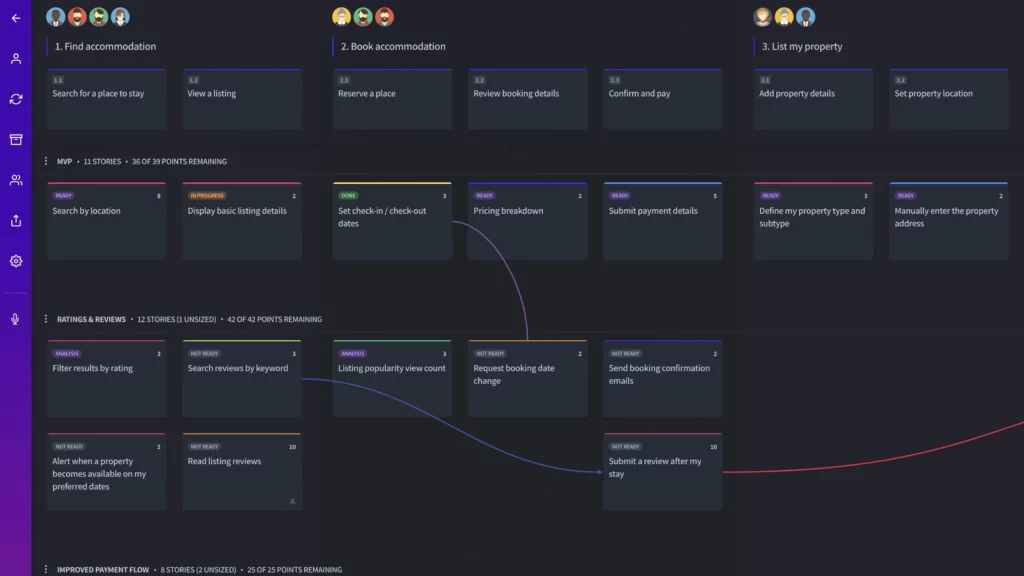
StoriesOnBoard
StoriesOnBoard is an advanced user story mapping tool. User story mapping allows for a better understanding of user needs and product functionality. It also enables better collaboration inside and outside the product team.
Type of tool: specific
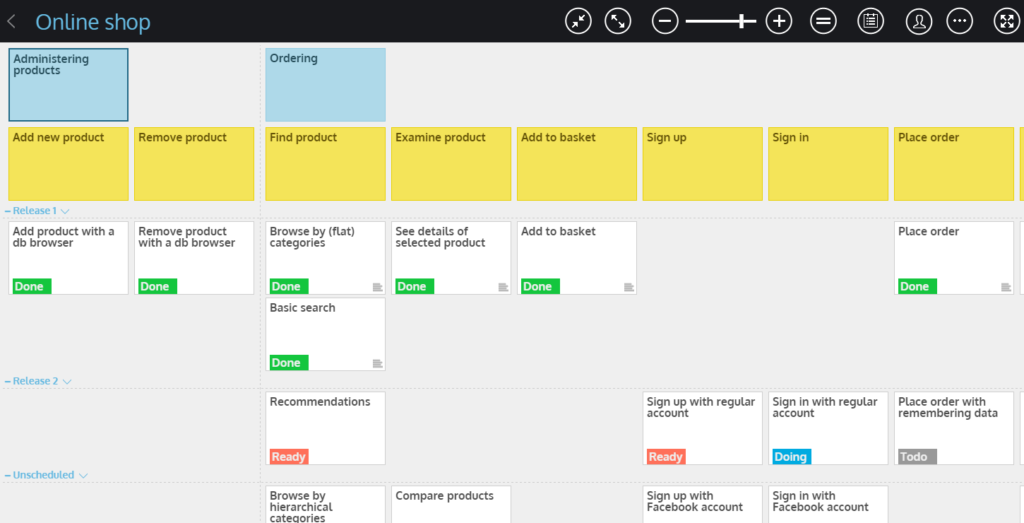
Miro
Miro goes beyond user story mapping by offering a collaborative online whiteboard to bring teams together, anytime, anywhere.
Type of tool: generic
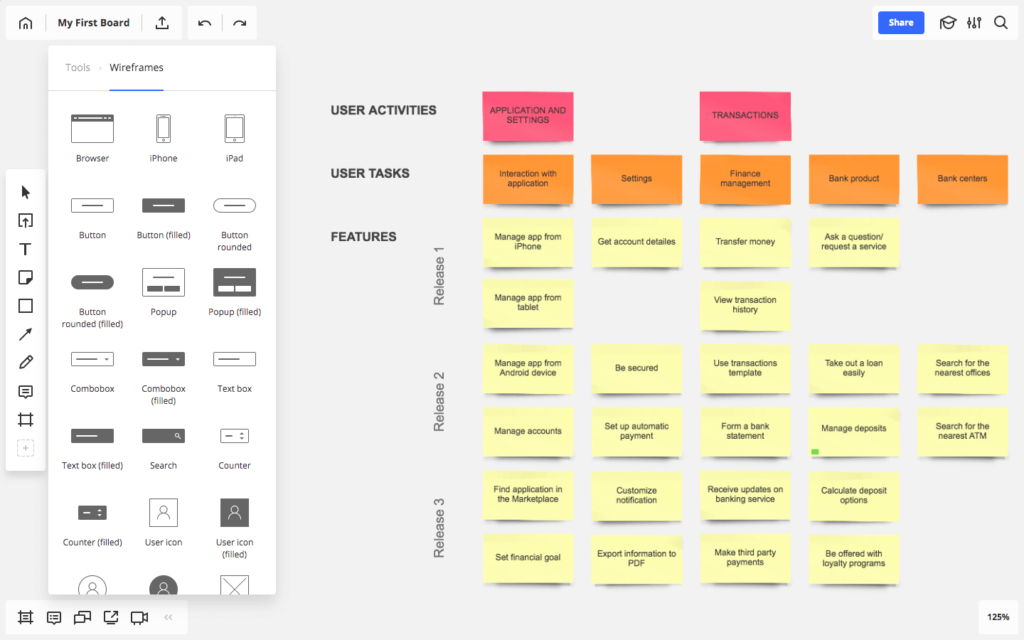
Figma
Figma is a design platform for teams creating products together, whether it's user story mapping or a design system, so they can deliver better products, faster.
Type of tool: generic
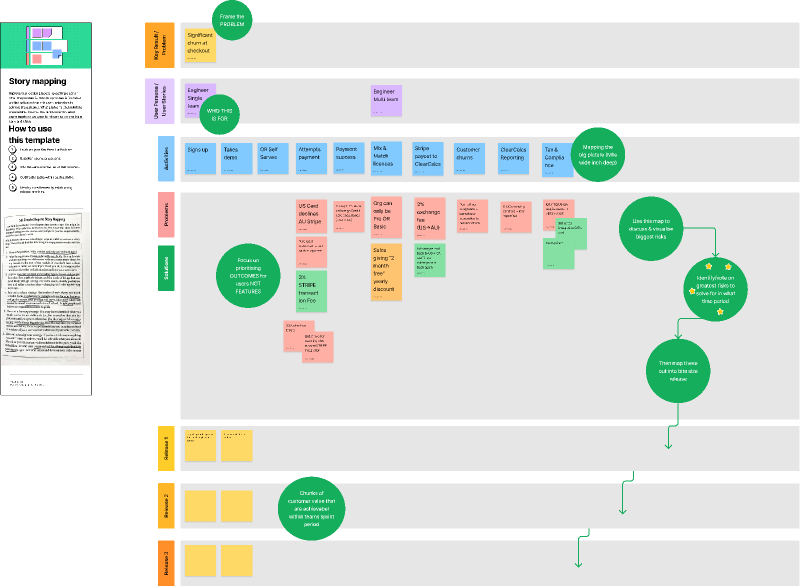
For more information, don't hesitate to consult this article on story mapping tools for new product development, as well as this article from our blog that reminds us of the fundamentals of user story mapping.
Project management software
Jira
Jira is a product and project management and incident tracking tool for agile teams. By centralizing all information in a single reference source, it allows you to gain visibility into the work, which simplifies collaboration.
Type of tool: specific
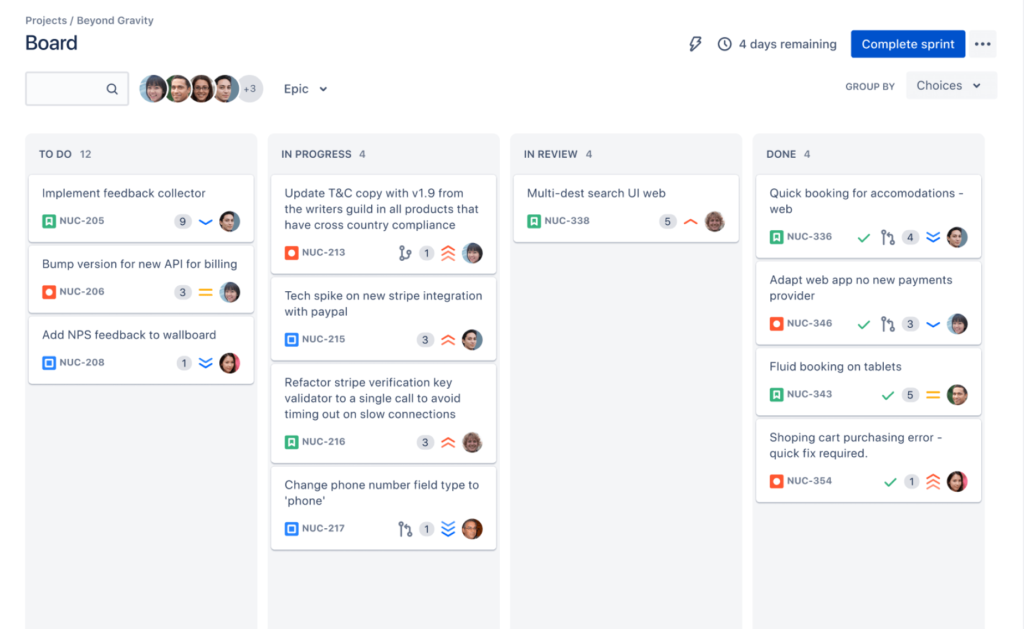
Azure DevOps
Azure DevOps allows you to schedule, track and share tasks with your teams in one place.
Type of tool: generic
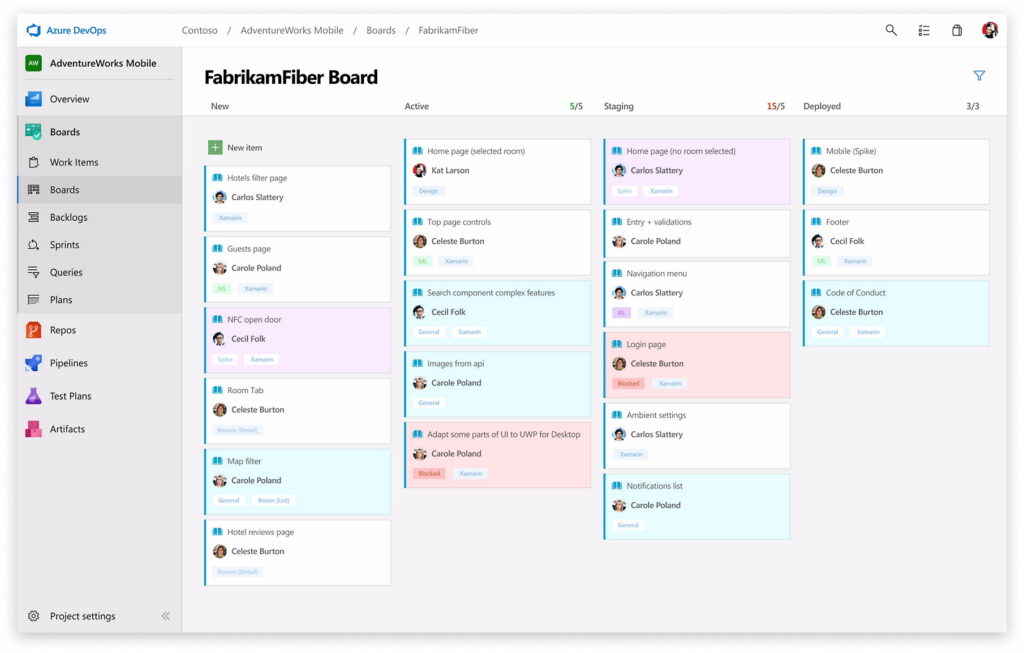
Redmine
Redmine is an open source and flexible web-based project management application.
Type of tool: specific
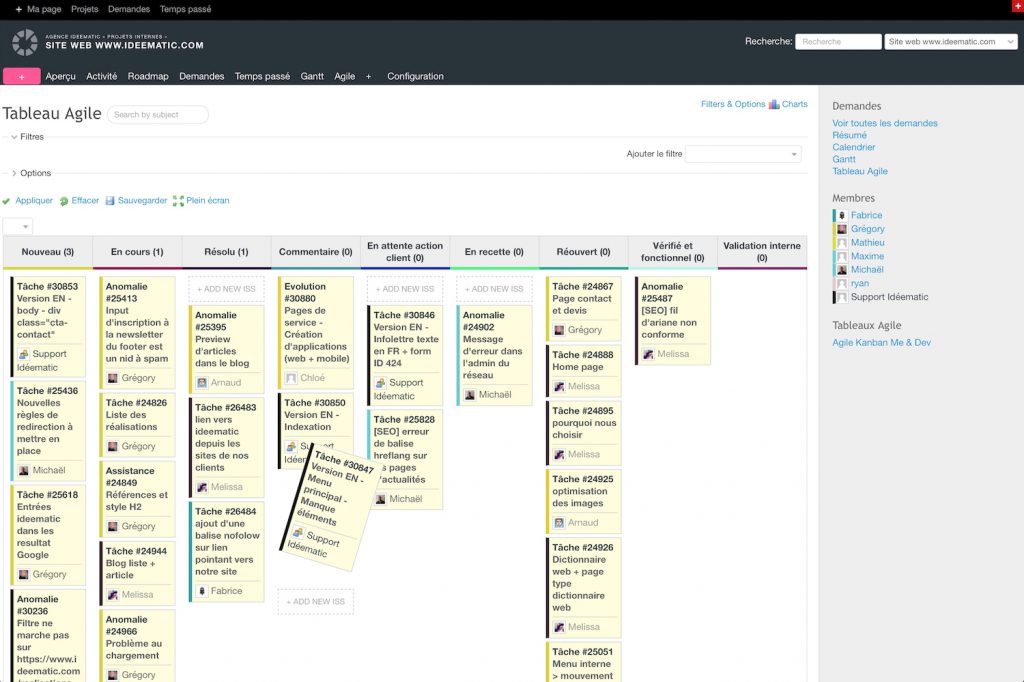
Trello
Trello lets you centralize all your content, even in a distributed team. It brings together your tasks, your teammates and your tools.
Type of tool: generic
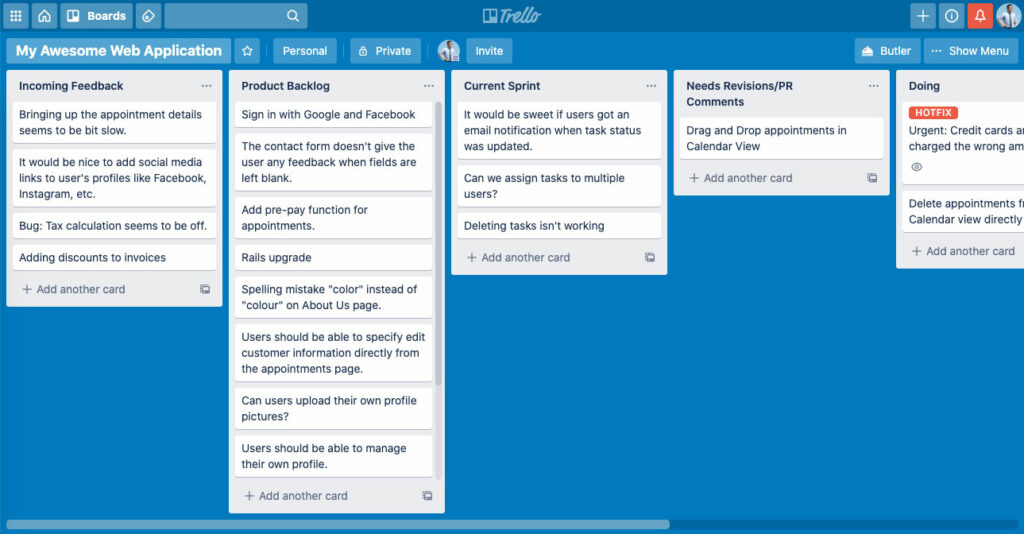
Synchronize your story mapping and project management tools
We will demonstrate a sample configuration between StoriesOnBoard and Jira, as well as between StoriesOnBoard and Azure DevOps, to automatically synchronize your story mapping and project management tools.
You will see for yourself that the configurations are similar, with a few exceptions, from one tool to another.
First part : configuration between StoriesOnBoard and Jira
In this first sequence, we will see how to carry out the configuration via various steps:
- First, you need to access the integration parameters of your StoriesOnBoard user story mapping.
- This then allows you to choose your incident tracking software.
- Validate the authorization of StoriesOnBoard to access your instance.
- Configure an application link in Jira to set up the automated application link for bidirectional synchronization.
- Select the Integration Mode, as well as the general parameters with the type of incident "Story", bug or tasks, then choose the import filter with mapping among 4 states, for Story: Todo, Doing, Ready, Done.
- For additional import settings, you can allow other collaborators to import new tickets from Jira, and you can exclude incident types with closed or completed statuses when importing.
- For the synchronization of the maps, you can select the fields you want to synchronize with Jira (change of name, description, story point estimate).
Part 2: Automated synchronization between StoriesOnBoard and Azure DevOps
In this second sequence, we will see how synchronization works with the following steps:
- Creating a ticket on StoriesOnBoard;
- Activating the push option from StoriesOnBoard at ticket, Sprint or Release level;
- See in Azure DevOps the appearance of the new User Story in Particulars ;
- Change an epic ticket from StoriesOnBoard to see it disappear under 'PRO' and appear in 'Individuals' on AzureDevOps ;
- The edition of the description of a ticket that synchronizes in both directions;
- Editing the Story Points of a ticket that synchronizes in both directions;
- Visualization of the progress from 'Doing' to 'Done' from an Azure DevOps board and/or from StoriesOnBoard.
Conclusion
This experience allowed us to see that it was possible for teams to synchronize themselves in the best possible way, in a fast and automated way, in the product planning process. This possibility will undoubtedly have a more than positive impact in the management of their project/product, for the teams that will know how to implement it well.
Have you ever had the opportunity to set up a similar configuration between your user story mapping and your project management software? And if so, what do you think were the benefits?
To find out more :