The purpose of this column is to quickly and simply present the latest Atlassian Cloud products delivered over the past few weeks. For a comprehensive view of the Cloud product roadmap, it's here.
In this newsletter we will focus on the functionalities that have had an impact on the daily life of our customers. These customers are users of the Atlassian Access, Jira Work Management and Jira Service Management solutions.

Atlassian Access
The first new feature of Atlassian Cloud is Atlassian Access. It allows the integration of Atlassian Cloud tools with an enterprise LDAP. The specificity of this application is that it is not linked to an Atlassian site but to a domain.
Let's take an example. Smartview uses Atlassian Access for its site smartview.atlassian.net. A user does not have a license on smartview.atlassian.net, but has a license on another site in .atlassian.net. He will then consume an Atlassian Access Smartview license. Same thing if he uses Trello to follow his personal tasks with his Smartview email.
This way of working often slowed down the adoption of Atlassian Access among our customers. They sometimes discovered that for a Jira of 50 users, more than 300 additional users were using Trello. Or they were connecting to Atlassian partner or vendor sites.
Fortunately, it is now possible to apply several authentication policies on the same domain. This allows you to better control your Atlassian Access licenses (and to secure the SSO or user provisioning tests).
Jira Core becomes Jira Work Management
The name change of Jira Core to Jira Work Management is the second new feature of Atlassian Cloud. It is also enriched with numerous functionalities for the business teams:
- New "Calendar" and "List" views;
- Validation management via Automation ;
- More than 25 project templates adapted to the different functions of your organization. Of course, there is always the possibility to adapt them to your processes and organization;
- New specific reports, including team workload.
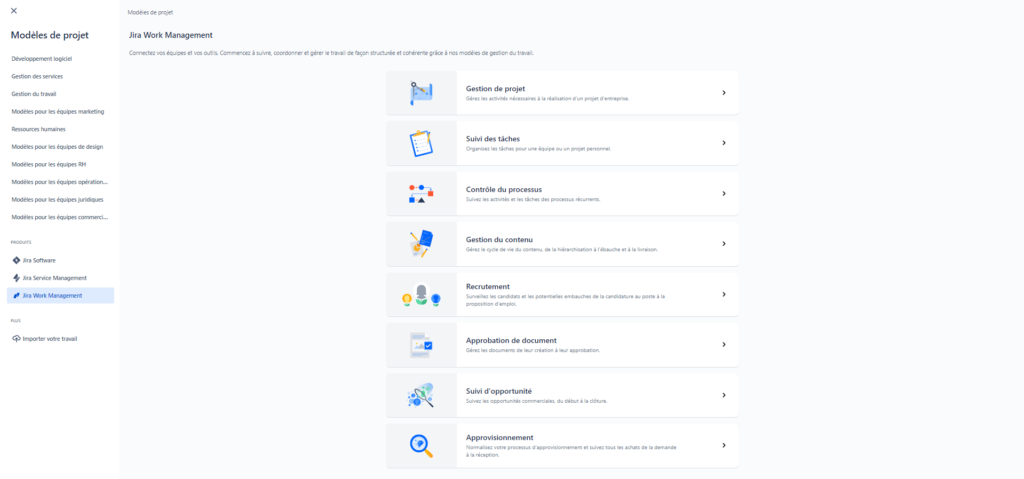
New Jira features:
The JQL search is now directly accessible in the " Tickets " menu of projects! You no longer need to go through the " Filters " menu and the advanced search.
Concerning theadministration of projects, there is now a new page " Features ". It is now possible to control the different Jira functionalities of the project on a centralized menu. This includes, for example, Boards, Components, Releases, Confluence integration and Devops features.
Jira Service Management
Smart search for similar requests:
From the request currently being viewed, Jira Service Management now proposes a list of similar requests based on the content of the " Summary " and " Description" fields. The objective is to easily find an equivalent solution and to identify recurring incidents more quickly.
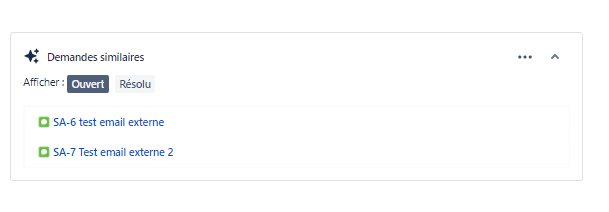
AQ: This functionality is currently part of the "Feature lab". It will undoubtedly evolve and improve in the coming months.
Improved queue management:
The agents of a Jira Service Management project can now choose their queues and bookmark them. We already had this with the search filters. The favorite queues appear at the top of the list.
Conversely, project administrators can "push" queues for lower priority requests. These will be placed in the " Other " section of the project queues.
The correction we are all waiting for:
Do you use Jira Service Management Cloud? You manage several types of requests on your project (for example, service requests and incidents)?
You may have noticed that if the type of request was modified without manual update of the "type of request" field, the latter went "blank". The description and other fields filled in by the requester were hidden from the portal (because they are themselves dependent on the request type of the request).
If you are an administrator, you have probably tried to find a solution via automations, transition screens associated with validators, field configurations... before you ended up subscribing to search filters such as " issuetype = Incident and request type is empty", and manually catching up on data.
The correction of this bug was indicated "in progress". Unfortunately, the delivery has just been postponed, "with no timeline to solve this problem yet".
A little more courage to all Jira Service Management project administrators!

