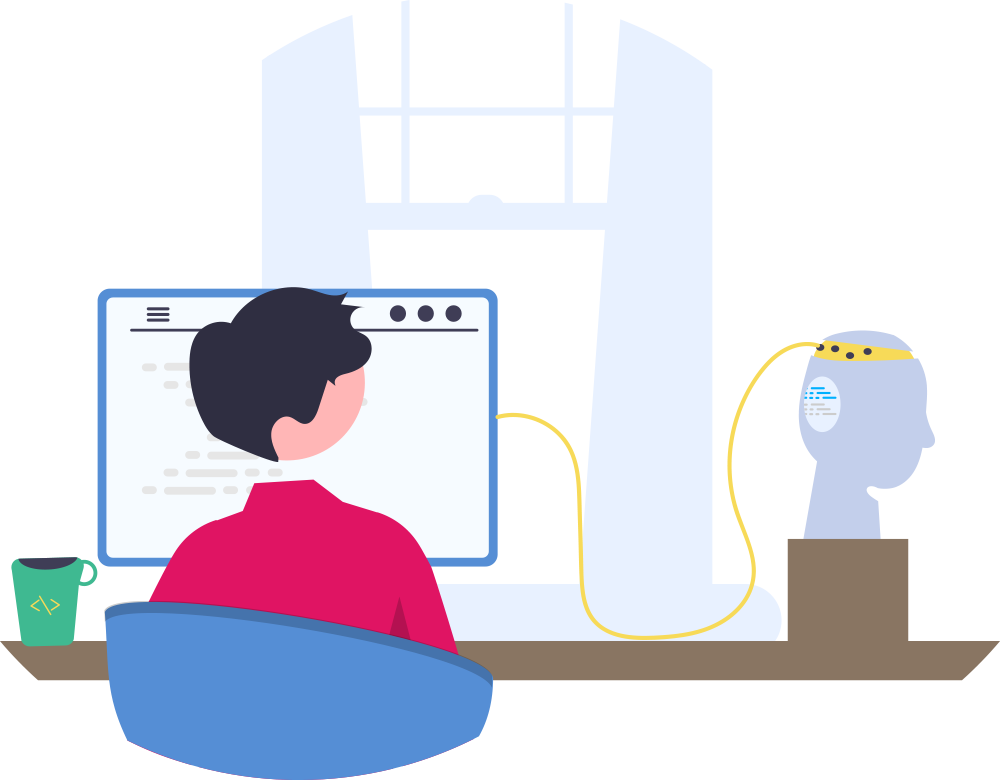
Beyond Atlassian Intelligence, is it possible to exploit the possibilities of AI with the Data Center versions of Atlassian solutions?
In a previous article, we took a look at the new AI-based functionalities offered by Atlassian in its Cloud solutions. For Atlassian, the integration of Artificial Intelligence (AI) represents more than just a technical evolution. Atlassian sees AI as an opportunity to add value to its business and contribute to its objective: unleash the potential of all teams.
In recent years, however, the company has decided that on-premise or selfmanaged solutions are less valuable than their cloud equivalents. As a result, they have been phased out (Server versions) or de-prioritized (Data Center versions). In keeping with this logic, and because of the technological complexity involved, Atlassian's teams developed all the possibilities offered by AI exclusively for the Cloud. They have therefore not considered solutions for the Data Center.
However, there's nothing to stop us exploring the possibilities of AI for Data Center versions!
AI-powered chatbot implemented in Atlassian Data Center
Let's take a look at an IT support team that processes a large number of tickets using Jira Service Management. This team has already implemented several actions to efficiently manage simple, repetitive tasks:
- Configuration of the portal to enable users to provide all the information required to process their request in a standardized way,
- Creation of a knowledge base with up-to-date, short, precise articles specific to the most common issues,
- Set up efficient automations and workflows for assigning and processing requests.
Even so, every day, a significant volume of Level 1 requests continues to be created via the portal. The next step in the quest to get users to solve their own problems (Shift Left) could therefore be the implementation of a conversational robot based on generative AI. The benefits would be to enable users to obtain instant assistance and thus reduce the workload of IT support agents.
Chatbot: an AI solution at Atlassian Data Center
How do you implement this on a Jira Service Management instance in a Data Center? There are currently several possible solutions:
- Appfire's HelpDesk+ AI-Powered Slack Support plugin, available on Atlassian's marketplace. The plugin features a chatbot integrated into Slack. Responses are based on articles in the Confluence knowledge base linked to the portal. The same principle applies as with Atlassian Intelligence.
- A chatbot that enables users to get answers. Either via a web interface, or in messaging tools (Teams, Slack, etc.) or based on internal data (Confluence or other internal sources). Some solutions (Wikit, Workativ, Responsa) can also interface with Jira Service Managament via its APIs. This allows you to hand over to support teams and help create tickets when the limits of the virtual agent are reached.
- A specific development that integrates the Confluence database as a context for a user's query to an AI. For example, it is possible to develop an interface that adds the content of the Confluence page most similar to the question[Source] to the context of a query to an AI such as Chat-GPT.
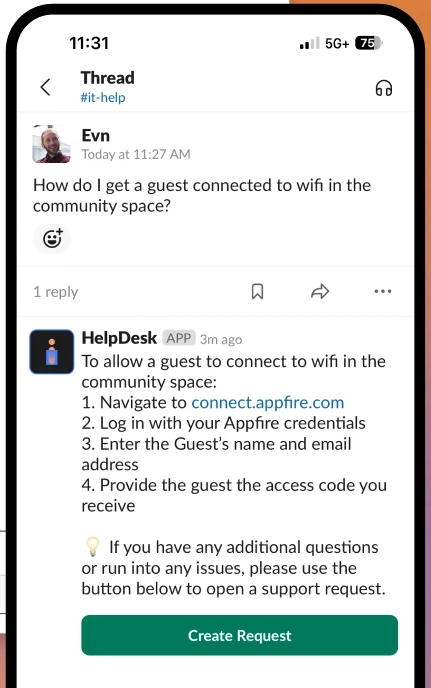
However, beyond the technical implementation, which requires third-party solutions, it must be borne in mind that to be able to deliver its answers, a virtual agent must rely on a knowledge base that is supported, structured and kept up to date (Garbage in, Garbage out). What's more, the design of the dialog tree structure and the exchange and escalation schema require considerable initial involvement on the part of the support team. In short, it's best to carry out an opportunity study beforehand.
Automatic documentation generation: RAG architecture
Generative AI can be used to automatically generate documents from data and information relevant to the business context. This can be done using a Retrieval Augmented Generation ( RAG) architecture. It will drive a large language model (LLM) to limit generative AI to enterprise content. It is therefore tempting to want to create the content of a knowledge base in order to propose solutions for support teams by training AI on specific internal data. Theoretically, the steps would be :
- Identify and collect internal or external data relating to the support team's missions that will be used to feed AI. For example:
- user manuals or internal application release notes
- the result of webscrapping relevant sources
- Process data into usable format (vector database)
- Choose a Generative AI and train it on the selected data
- Ask AI about recurring problems encountered by users
- Integrate responses into Confluence (automatic page creation via APIs, for example)
In practice, setting up a RAG architecture is not an easy task. It involves transforming data into a robust vector database. The difficulty also lies in the quality of the data available. Generative AI will only format, synthesize and render information. In the best-case scenario, careful proofreading will be required. It will be necessary to ensure the accuracy and relevance of the answers generated.
Generative AI for software development assistance
Between Bitbucket and GitHub, two of the market's leading code repositories, the gap is likely to widen with the arrival of Copilot.
What is Copilot? It's an AI-powered code completion tool from Microsoft. Copilot's ambition is to revolutionize the way developers work, thanks to real-time code suggestion.
These suggestions are based on tested and widely used code models. They help to improve code quality and reliability. By observing Copilot's suggestions, developers can learn new code techniques, models and practices.
The promises are impressive. The reality falls a little short of expectations, as several problems emerge.
As just one example, suggestions are often geared towards code generation. They rarely suggest code updates or deletion. This tends to produce a lot of redundant code[Source].
Copilot is normally integrated into GitHub. However, it can be used with Bitbucket by following a few steps via the Copilot extension in Visual Studio Code, for example[Source]. There are also several plugins available in the Atlassian marketplace for Cloud and Data Center versions of Bitbucket that offer similar functionality[Source].
To conclude
Exploring the possibilities offered by AI for Atlassian Data Center solutions quickly becomes frustrating. The gap between desires and existing possibilities is wide.
How do you go about getting an AI that can ask questions in natural language about all the data in a Jira Data Center instance?
I haven't found an answer, as there are so many challenges. I'm thinking of basic data formats, data refreshment, choice of architecture for AI, etc. ....
So we'll be left with a feeling of dissatisfaction... which could change very quickly, given the rapidly evolving technological environment of Artificial Intelligence.
PS: this article was not generated by an AI. It was written by a flesh-and-blood SmartView employee!
Read more articles in our AI (artificial intelligence) series:
What can CIOs expect from AI in 2024?
