In this article, I will show you how to receive periodically by email the results of a Jira search.
Exporting a Jira search: the filter subscription
There is an original export mode in Jira that is very useful: the filter subscription. This allows you to periodically receive the list of requests that meet a filter in the form of a summary e-mail. You can send it to yourself or to a group of users.
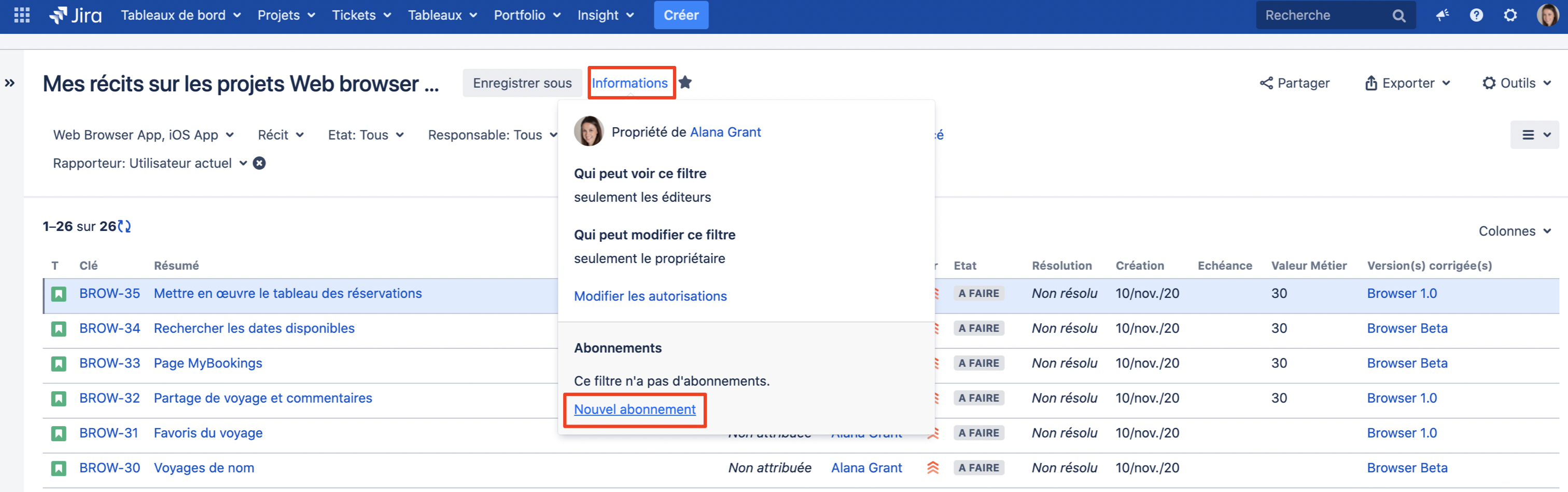
To access it, when my filter is displayed, I click on the "Information" button and then "New subscription". I will first choose the recipients of the summary email. I can choose the personal subscription, and in this case, the email will be received only by myself. Or I can choose to send it to a group of users. Be careful, I only see here the list of groups I belong to. Then, I will choose how often I will send the mail. It can be every day, certain days of the week or month. I can also specify the sending format in an advanced mode that I won't cover here.

Finally, the last box allows me to receive an email even if there are no requests that respond to the filter. This reassures me that the filter subscription is working properly. It just means that there are no requests concerned.
Notify Jira users of their requests
For example, you can notify each user of their requests:
- If you want to send the list of unresolved requests assigned to them every morning
- If you want to notify users that they have requests to validate
you can create a filter in which you put as criteria :
Reporter = currentuser() AND status = "To be tested
Normally, you should be able to create this filter (You don't know how to do it? Here is the link to the article about it). Then you make sure that every morning at 8am, all Jira users receive the mail. Only those who have requests to process will receive the mail. Try to schedule this at a time when Jira is not too busy (e.g. 8am). This way, when people arrive at work, they will see this email at the top of the list of emails they have to read.
So in this example, using currentuser() means that, even though it's a single filter for everyone, people will only see requests that they themselves have reported. This feature is very interesting because it reduces the flow of emails.
Manage notifications with subscriptions
It is very common to find that many Jira users initially ask for notifications. But as it is difficult to calibrate these notifications well, the mails are often too numerous. After a while, they stop looking at them or they create a rule in their mailboxes to put them directly in the trash. What I advise my clients to do is to limit the number of immediate emails and to reserve them for really urgent notifications.
Finally, for all non-urgent notifications, it is better to work with filter subscriptions. This way, users receive a regular summary of actions to be taken.
You now know how to periodically receive the results of a search thanks to a filter subscription in Jira. In the next article, we will see how to perform the same action on all the requests of a filter at the same time.

